Custom urls for hub profile pages
complete
R
Rati Mujumdar
Unique URLs can now be made for your Hub profile so that Learners recognize you at first sight from the link itself!
Your Hub Profile's URL can be viewed by accessing your Hub Dashboard in the upper right corner of the home page, clicking 'Visit Hub Profile', and then pressing 'Update Hub Profile'.
Setting up a customized URL is simple: after pressing 'Update Hub Profile', type your desired URL in the top right corner of your Business Card. Next, press the copy icon in the field to share the link after saving your new URL. Click the 'Confirmation' tab at the top of the page and then press 'Confirm' to save your changes!
This URL will always direct users to your Hub profile page, whether logged in as Learners or logged out.
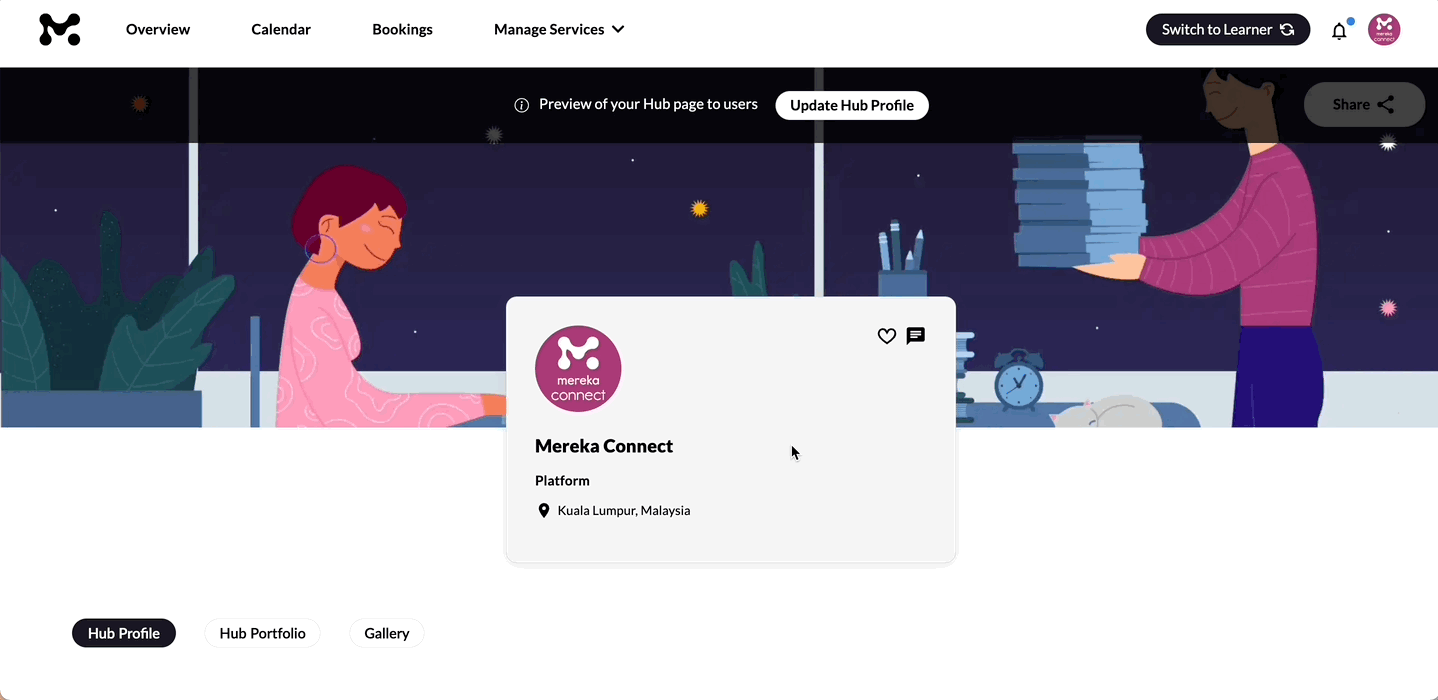
Log In
R
Rati Mujumdar
complete
