improved
new
New Hub Profile
We’re very excited to showcase some amazing new features for your Hub Profile! These have all been highly requested by our Hubs and we’d like to take a moment to thank all of you who provide us with feedback and insights on how to serve you better.
To view and utilize these features, please head to your Hub Profile by following the gif below.
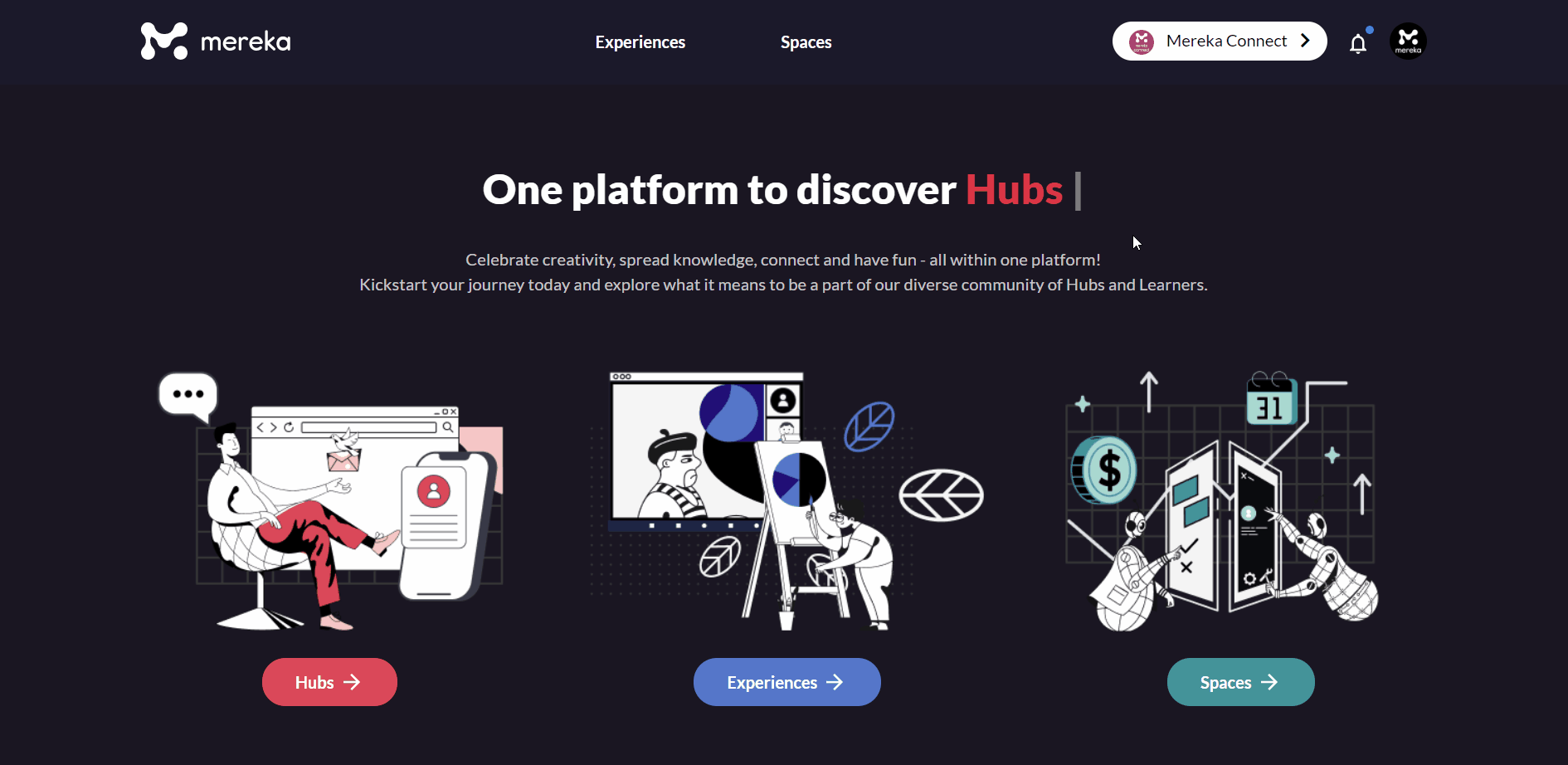
Customizable URL
🔗Unique URLs can now be made for your Hub profile so that Learners recognize you at first sight from the link itself!
Setting up a customized URL is simple: press 'Update Hub Profile' and type your desired URL in the top right corner of your Business Card. Next, press the copy icon in the field to share the link after saving your new URL. Click the 'Confirmation' tab at the top of the page and then press 'Confirm' to save your changes!
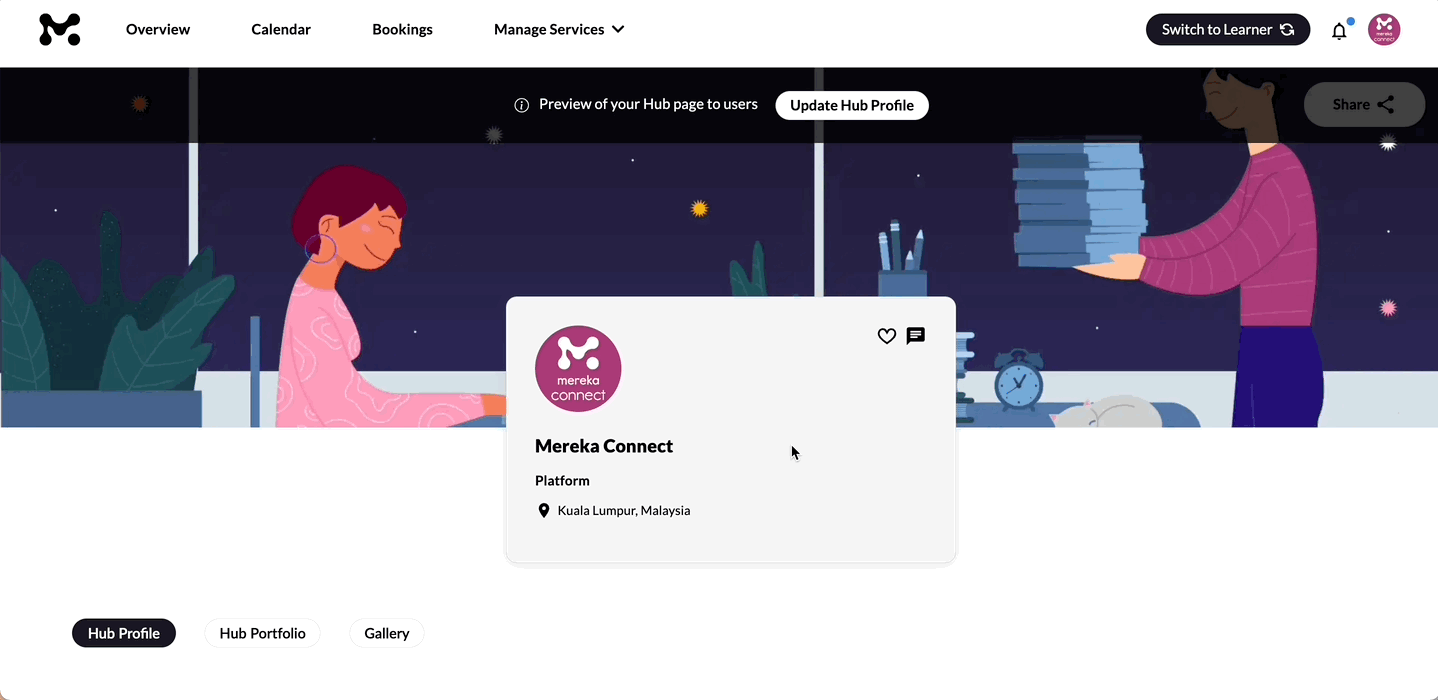
Introduction Video
🎬You can now add an intro video, or any video about your Hub that you’re proud of. Spread your brand awareness!
You add it by going to ‘Hub Details’ when updating your profile, and inserting your video link into the ‘Intro Video’ field. This video will be shown together with your Hub Description in the ‘About Us’ section of your Hub Profile.
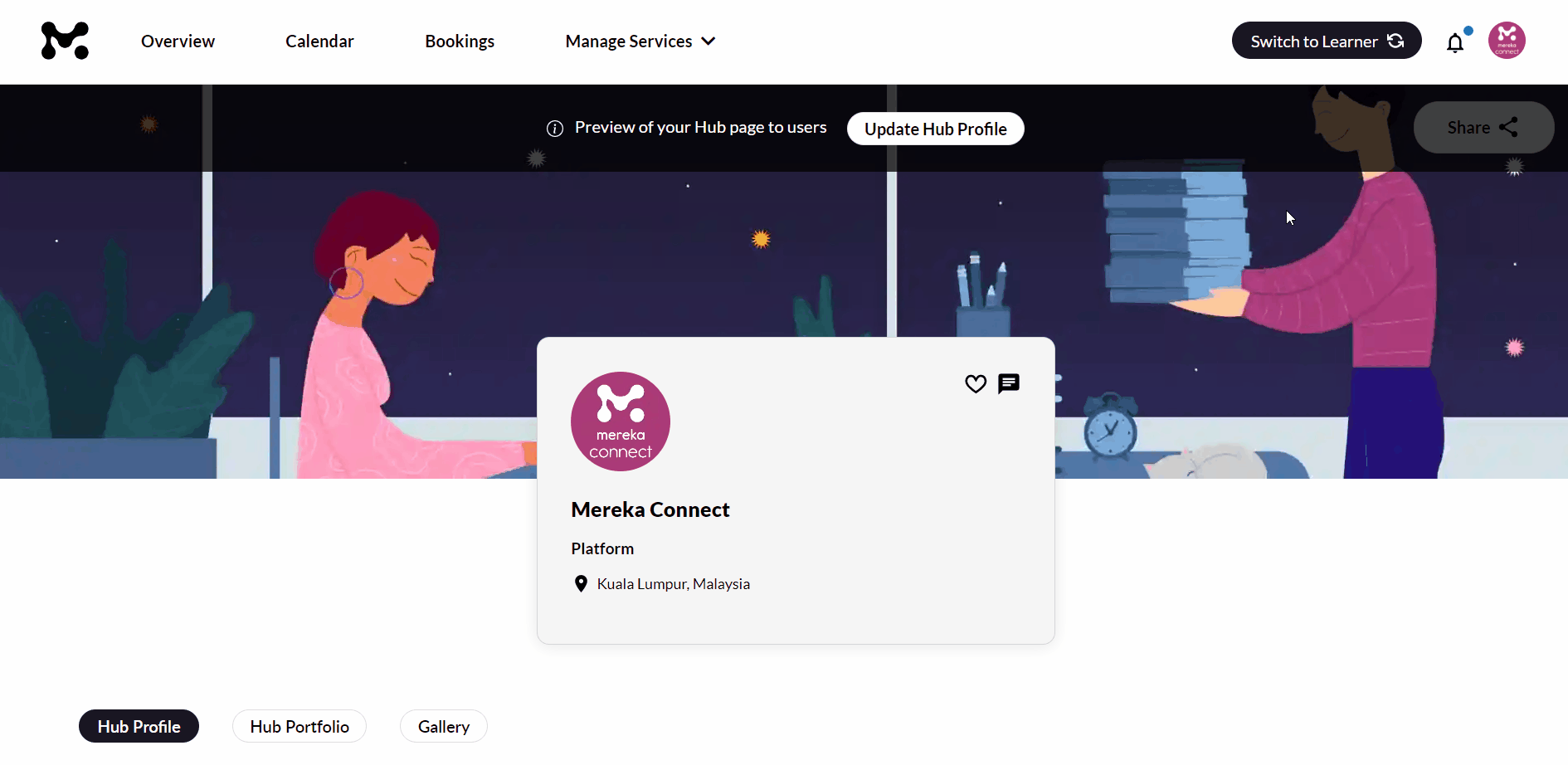
Gallery Photos
📸Have some rad Hub photos in your back pocket? Make your photographer feel appreciated and display them! These photos can show Learners how cool your Hub and its facilities are.
You can add 3 - 5 pictures through the ‘Hub Details’ tab when updating your profile. These pictures will then be shown in the ‘Gallery’ section of your Hub Profile.
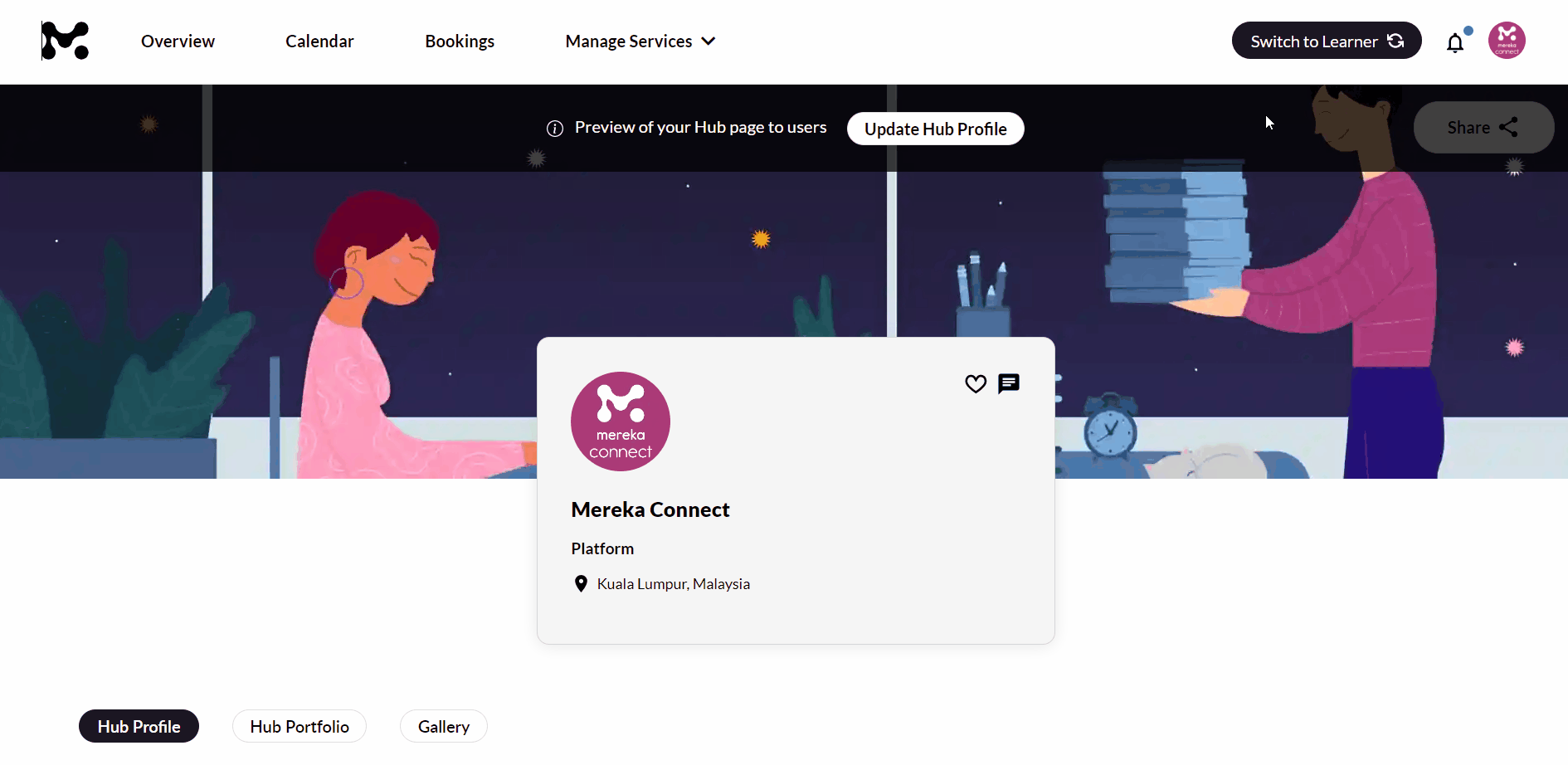
Projects
⚒️Show off your past projects and achievements! Let the world know what your Hub has been up to and present to your Learners the kinds of skills your Hub has refined.
You can display the project(s) you have worked on, the description of it, the time period of the project, relevant photos/files, and external links too! Head to ‘Hub Details’ when updating your profile and scroll down to ‘Projects’ to add them, you can add multiple of these by clicking the + button.
Once done, you can view your Projects in the ‘Hub Portfolio section of your Hub Profile.
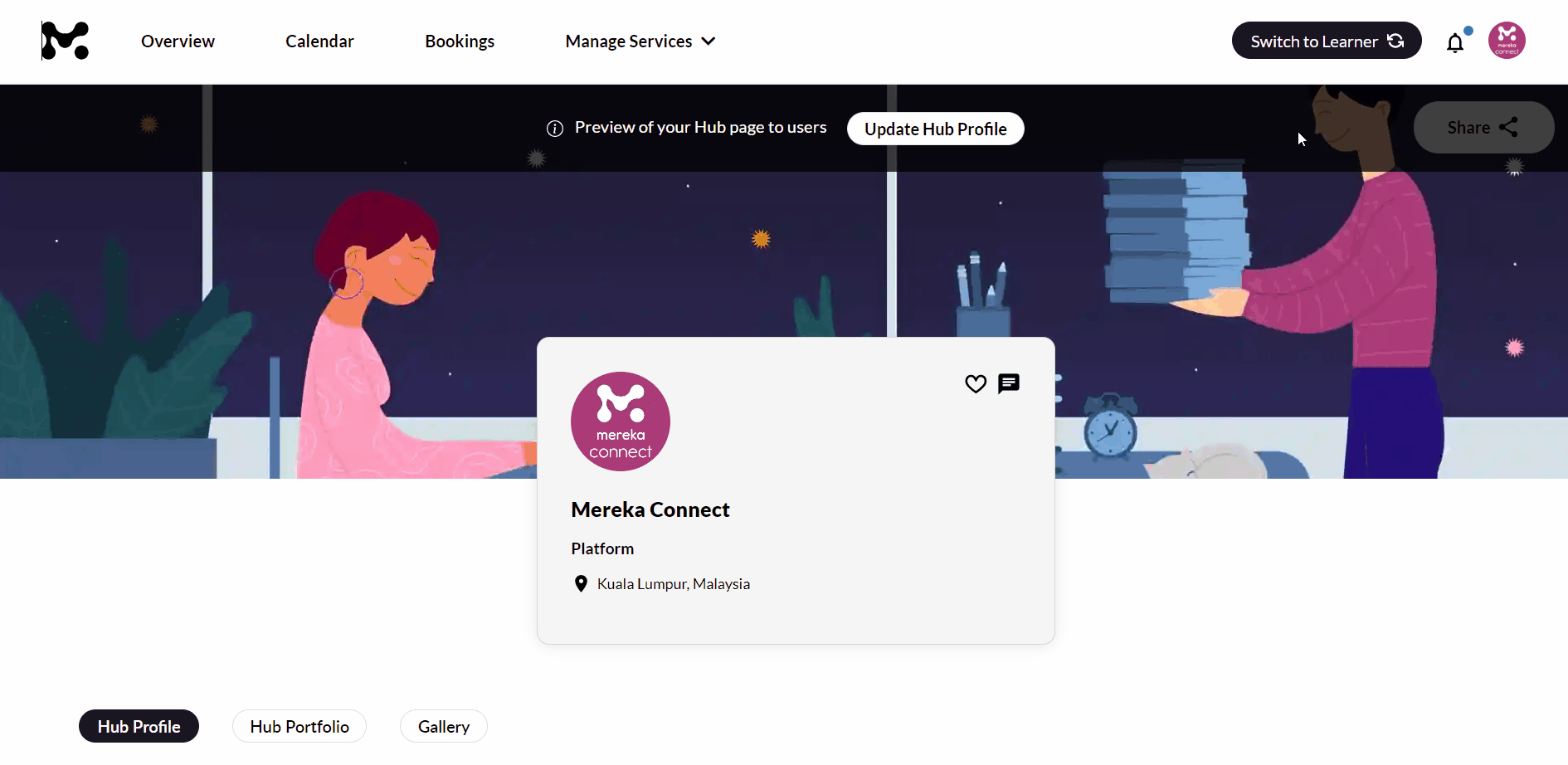
Additional Treats
🍬Your Hub description now has a rich text field, which means you can bold/italicize/underline/strikethrough your descriptions, change font color and size, and more! This gives you further customization options and increases your freedom of expression!
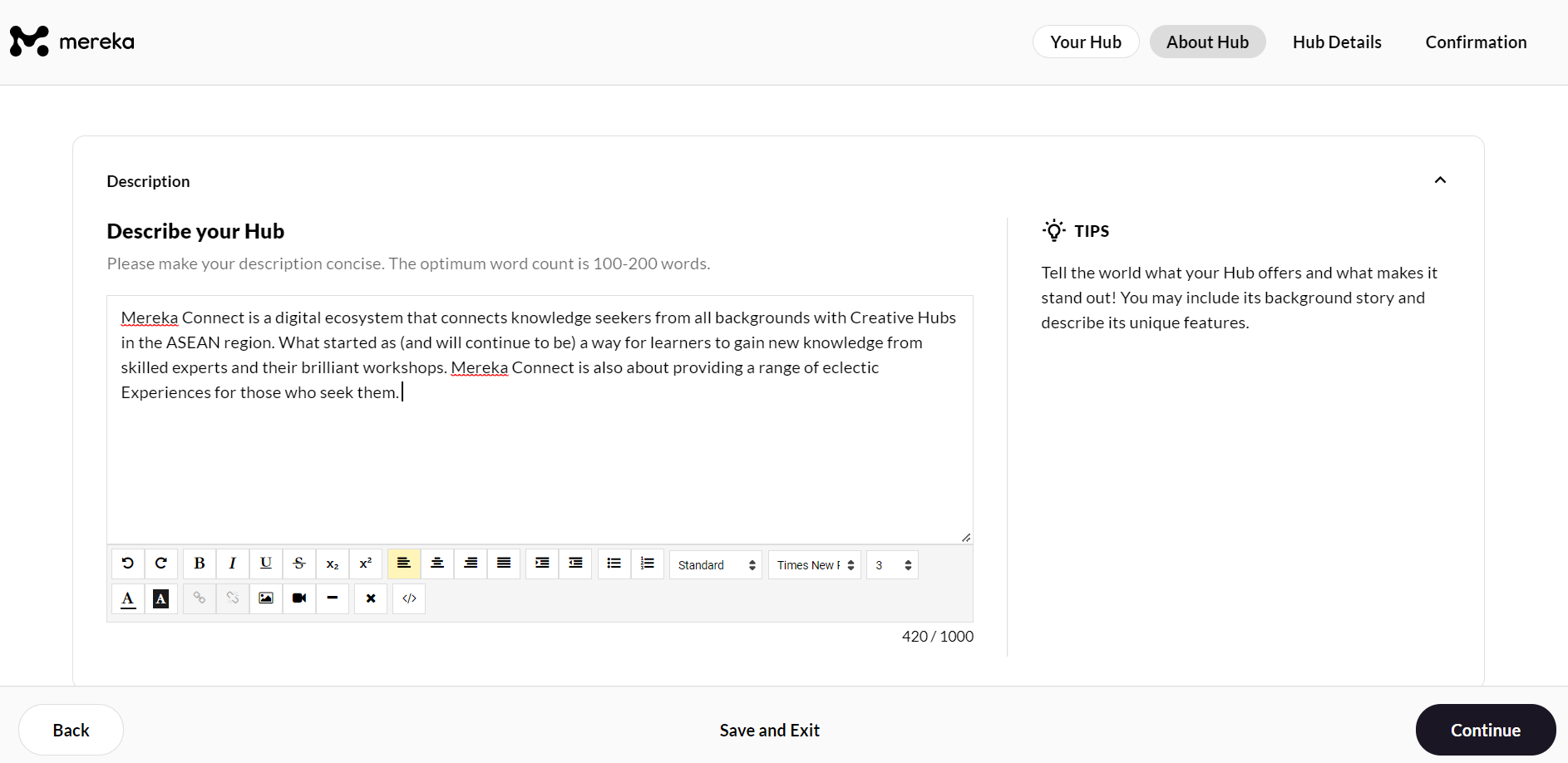
You also can now select a Focus Area for your Hub. This helps us and your Learners understand your goals and ambitions as an organization. Currently there are three available options, which are Creativity, Sustainability, and Digital Economy.
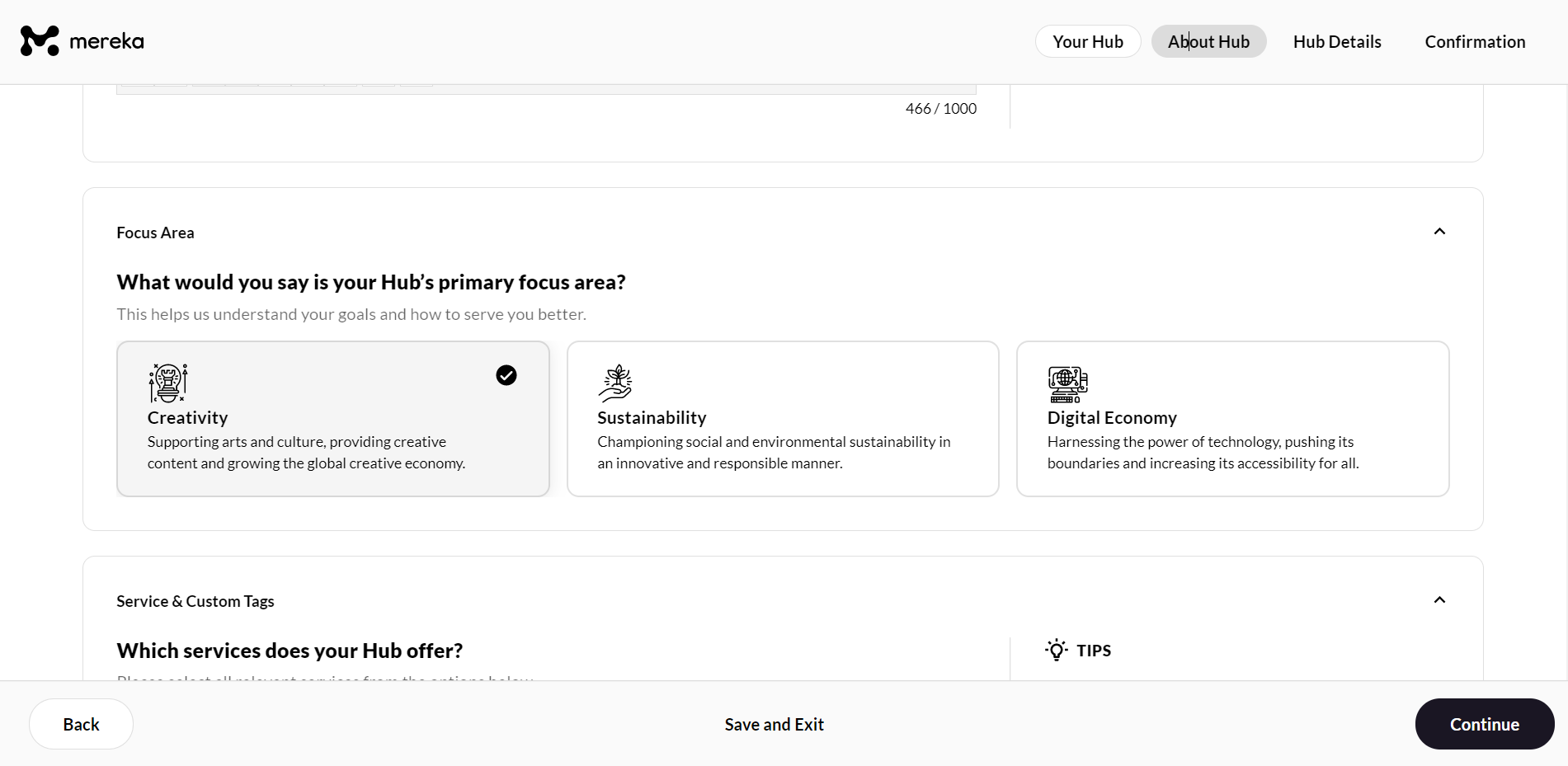
We hope you’re as happy with the changes as we are, and we’re looking forward to seeing your breathtaking pictures and videos! If you have yet to create a Hub on Mereka Connect, you can check out this article. In the event you have any additional questions, please do not hesitate to reach out to us via team@mereka.io.